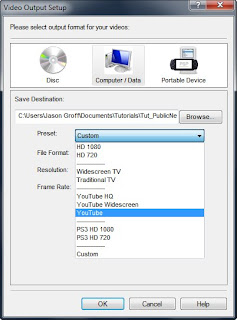Tone generators have a variety of uses: for testing audio acoustics, creating phone rings or pulsed tones, or testing audio equipment. That’s all good and useful, but check out these alternative uses for NCH's
Tone Generator we’ve stirred up.
Note: please consult your doctor before attempting any therapies on your own. We cannot vouch for the validity of any of the following claims.

Sound Therapy
Perhaps the most intriguing application of sound frequencies is in sound therapy. Health problems ranging from cancer to asthma, allergies to influenza can reportedly all be treated with sound therapy. The frequencies can be delivered by radio radiation, plasma, or in Tone Generator's case, audio waves. Because every living thing can be positively or negatively affected by frequencies, there are two ways the treatment can work: either by affecting the offending agent to a point of destruction or inactivity, or by exciting the body’s response to the disease or ailment.
Other uses for sound therapy abound. The frequencies can help in overcoming insomnia, heightening concentration (I’m testing that frequency right now), or calming a person to a state of relaxation. One of the more interesting experiments I read involved lucid dreaming, or the ability to recognize a dream and then control the dream without waking up. I’ve always wanted to have a conversation with Virginia Woolf…maybe I’ll see if Tone Generator can arrange a dream-induced meeting.
Visit the following links for more information on sound therapy:
Mosquito-B-Gone
I shudder when I recall the sound of mosquitoes whizzing by my ear, warning me of the itch-fest to come. But when I think of tricking them into buzzing off, everything seems right with the world.
It’s a little early in the season yet to try this trick out on those little winged pests, but be certain that I’ll try the moment they start lurking around. Apparently, all you have to do is broadcast a pitch set at the frequency dragonflies buzz about, and the mosquitoes will keep their distance. Since I’ve already tried rubbing down with dryer sheets (didn’t work), citronella candles around the yard (which works if don't you stray too far), and rubbing garlic and onion on my skin (actually, I didn't try because even
I wouldn't want to be around myself)—what do I have to lose? I’ll keep you posted on this summer’s battle with the skeeters.
For more information see:
Dog Trainer
We all know that dogs react to high-pitched sounds beyond the scope of human hearing, why not use it as a way to train them? If you can find a frequency your dog reacts to, you can use the sound to get your dog’s attention while you work on their skills.
Or, if your neighbor’s dog has a pesky habit of waking you early in the morning with yapping, you can do the whole block a favor by directing some high pitched frequencies in their direction. Just enough to stop them barking could eventually train them to stop.
So there you have it: the secret life of
Tone Generator unveiled. Who knew audio waves could acheive so much? We’d love to hear if there are more, so give us a buzz if you know any other alternative uses for tone generators!
 One of the questions I have seen asked several times in transcription forums in the past is from people new to the field looking for audio files to practice transcribing. I've always thought it would be great to provide some practice files to the next generation of Express Scribe transcriptionists to use as they are learning and gaining experience in transcription. Half the battle at the start of a transcriptionist’s career is getting fully acquainted with transcription playback software or practicing using a transcription foot pedal for that extra edge of hands-free audio control that can be such a huge efficiency boost.
One of the questions I have seen asked several times in transcription forums in the past is from people new to the field looking for audio files to practice transcribing. I've always thought it would be great to provide some practice files to the next generation of Express Scribe transcriptionists to use as they are learning and gaining experience in transcription. Half the battle at the start of a transcriptionist’s career is getting fully acquainted with transcription playback software or practicing using a transcription foot pedal for that extra edge of hands-free audio control that can be such a huge efficiency boost.