
Remember when we first started seeing tabs in our Internet browser windows? At first we had to get over the impulse to keep numerous windows open and play the memory game with the task bar, but we recognized the convenience they provided us. Now we’re getting used to tabs atop some programs, such as Word and Excel, which Microsoft calls a ribbon. The initial change was stilting to those of us who had become experts at navigating the labyrinth of menus and options, but we’re starting to get used to this change too.
My point is, even though we resist it, without change we wouldn’t grow and develop.
When developing software, the rule of thumb is to stick with what people are comfortable with, or what they are used to seeing. That way, people won’t spend too much time looking around the interface before they can actually start using their new program. Another rule of thumb is to do what is best for your users. Sometimes these rules clash, and decisions have to be made. That’s what happened with PhotoPad.
PhotoPad is a product with lots of features, options, and cool buttons. Imagine all the possible photo manipulations there are, and then imagine designing a program that will organize all those features into the most user-friendly way possible. Then imagine that you are going to add features to the program over time, and need to plan for where those features might go. Enter tabs. They allow us to display many more options along the toolbar than one static toolbar would.
I know a lot of you are dubious. If you never got used to the Microsoft ribbon, and you really miss the menus. But believe me, everything that was in the menu is now on this tab, and the tabs require much less fine motor control over the mouse than using menus would. I happen to be a great fan of the new look.
Let us know what you think about the tabs, and look for them in more NCH Software products in the future. Let’s embrace change!





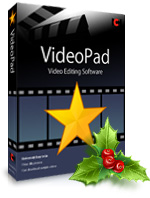




 This article on
This article on 



