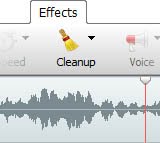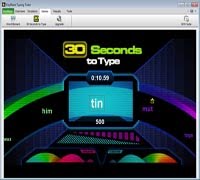Thursday, January 31, 2013
Friday, January 25, 2013
New Mac VideoPad Video Editing Software
Posted by
Unknown
 VideoPad has been praised for being an easy-to-use video editor, and is one of the most popular programs NCH Software provides, but until now it has only been available for Windows. Today however our Mac customers can rejoice that VideoPad Video Editor is now ready to start making movies on OS X too.
VideoPad has been praised for being an easy-to-use video editor, and is one of the most popular programs NCH Software provides, but until now it has only been available for Windows. Today however our Mac customers can rejoice that VideoPad Video Editor is now ready to start making movies on OS X too.
VideoPad joins Prism Video Converter and Debut Video Capture to make a very useful video software toolbox for Mac users. Ensuring that platform support won't get in the way of anyone's ability to record, edit, or watch videos.
Labels:
development,
Mac,
movie maker,
new,
software,
update,
video,
video editing,
videopad
Wednesday, January 23, 2013
Where You Download From Matters
Posted by
Unknown
 Software download sites are a dime a dozen. As a software publisher we want our programs available on download sites to make them as easy to find as possible, but people should know that all download sites are not created equal. It has become an increasingly common trend for download sites to wrap their own extras around the products that you download. These extras could offer you other applications to try, or install toolbars to create revenue for the site.
Software download sites are a dime a dozen. As a software publisher we want our programs available on download sites to make them as easy to find as possible, but people should know that all download sites are not created equal. It has become an increasingly common trend for download sites to wrap their own extras around the products that you download. These extras could offer you other applications to try, or install toolbars to create revenue for the site.
Some software download sites have been more open about if they are including anything else with a download than others. For example CNET, one of the largest download sites, has posted information about their download.com installer which has met mixed reviews.(1) (2) (3)
CNET is has been a bit more up front about what they are adding than some providers. However, as a whole this trend has caused a great deal of confusion for users. NCH offers an toolbar in our standard installers which is optional, but if a download site installs a toolbar of their own and then a user opts out of the toolbar NCH has offered there is an incorrect perception that the opt-out decision was ignored.
With Google controlling 90% of worldwide search traffic,(4) they are in a position make difference and in the interest of computer users they have been updating their software principles. The changes going into effect in February are designed to address some of the problems related to toolbar, but especially with some rules only applying to advertisers it is still important for users to realize that where you get your software from matters. Going directly to the source and downloading program like WavePad audio editor and VideoPad video editor from NCH Software directly will ensure you won't get any unwanted extras from the third party download site.
Monday, January 21, 2013
Keyframing and More VideoPad 3.00 Improvements
Posted by
Unknown
 The release of VideoPad Video Editor v3.00 has some exciting changes that long-time users should be happy to see, including additional video tracks and sequences, and keyframing, while remaining as easy as ever, keeping the learning curve to the bare minimum.
The release of VideoPad Video Editor v3.00 has some exciting changes that long-time users should be happy to see, including additional video tracks and sequences, and keyframing, while remaining as easy as ever, keeping the learning curve to the bare minimum.
Keyframing is one of the new features we really think you will enjoy. Keyframing allows greater control over an effect’s usage in a video, including the rate at which it is applied, intensity, and even the animation of an effect or overlay on the video. From the Video Effects dialog, you can show the animation controls button by clicking the keyframes icon to the right of the Applied Effects heading. Add keyframes to the effect’s timeline and position them higher or lower to change how the effect is shown in the final video. Use the preview to make sure your effects look just the way they should.
Keyframing gives advanced users a lot more control and flexibility in their editing, and many of VideoPad’s newest additions streamline the editing workflow to help anyone new to video editing work like a pro with their first project. To help get people started we have updated the VideoPad tutorial to introduce you to the interface and the video editing basics you need to make your movies look their best.
Labels:
development,
keyframing,
movie maker,
new,
software,
update,
video,
video editing,
videopad
Thursday, January 17, 2013
Create Videos From Photos
Posted by
Unknown
 Take photos from your camera or hard drive and transform those photos into videos in no time. With PhotoStage photo movie maker you can quickly bring new life to your digital photos.
Take photos from your camera or hard drive and transform those photos into videos in no time. With PhotoStage photo movie maker you can quickly bring new life to your digital photos.
Use the quick create option to add all the photos in a folder into a slideshow to get you started. Simply drag and drop to rearrange photos. Add effects, captions, music and narration for that little something extra to truly turn your photos into something special.
Labels:
easy,
fast,
friends and family,
photos,
PhotoStage,
pictures,
preserve memories,
software,
video
Monday, January 14, 2013
New iPad Express Invoice App
Posted by
Unknown
 Now available in the iTunes store is the brand new iPad version of Express Invoice, providing a new portable and easy invoicing solution for business people on the go. Create and send invoices, quotes and estimates, automate recurring invoices and payment past due reminders, plus access up-to-the-minute statements and reports all from the convenience of your iPad.
Now available in the iTunes store is the brand new iPad version of Express Invoice, providing a new portable and easy invoicing solution for business people on the go. Create and send invoices, quotes and estimates, automate recurring invoices and payment past due reminders, plus access up-to-the-minute statements and reports all from the convenience of your iPad.
Sales and business people who are always on the move and spend more time with customers than at their desk won't want to miss out on the convenience of the express invoice iPad app. And for a more comprehensive solution including support for multiple users, multiple businesses and remote access, be sure to check out the desktop versions of this popular invoicing software.
Labels:
business,
easy,
Express Invoice,
fast,
invoice,
iPad,
mobile,
new,
remote access,
small business,
software
Wednesday, January 9, 2013
Speaker Recording Software for Windows and Mac
Posted by
Unknown
 Everyone knows you can use a microphone for recording audio, and a quality microphone is the best tool for a lot of different types of recording, but if you want to record something that you are listening to on your computer putting your mic next to your speakers is not going to get you the quality audio you can get with SoundTap Streaming Audio Recorder.
Everyone knows you can use a microphone for recording audio, and a quality microphone is the best tool for a lot of different types of recording, but if you want to record something that you are listening to on your computer putting your mic next to your speakers is not going to get you the quality audio you can get with SoundTap Streaming Audio Recorder.
With SoundTap you can directly record audio from your computer, so you are capturing the same audio you hear being played through your speakers and saving it as an mp3 or wav file. So, with SoundTap installed on your PC or Mac you can record high quality digital audio from all kinds of places including:
- Record internet radio streams
- Convert formats with their own players to mp3
- Record VoIP phone calls or conference calls
- Save audio from streaming webcasts
- Grab the audio in online videos
Labels:
audio,
audio recording,
Mac,
recording,
software,
SoundTap,
stream audio
Monday, January 7, 2013
Do More with Video - Blog Carnival January 7, 2013
Posted by
Unknown
 Here are this edition's entries to Do More with Video:
Here are this edition's entries to Do More with Video:
Shamelle presents How To Use Video Scribing For Video Marketing posted at Promote Youtube Videos, saying, "Video scribing is a new method in the mix of organic message delivery. Also referred to as whiteboard animation, it lifts that drawing from its fixed place and time, and allows it to be uploaded, broadcasted and shared."
Color Correction, Brightness, Contrast, and Gamma posted at Easy Video Editing, saying, "Learn about how to manually adjustment videos to get the 'just right' look you want."
Jason Brubaker presents How To Get Into Filmmaking posted at Filmmaking Stuff, saying, Ttake stock of your resources and stop making excuses to push yourself forward into filmmaking."
Colin Mulvany presents What I learned shooting my first DSLR videos posted at Mastering Multimedia, saying, "Making the transition to DSLR video without any storytelling quality loss."
GoproView presents Gopro Hero 3 is Here posted at GoproView: How to be a Hero, saying, "The new version of the popular point of view video camera, Gopro, is now here."
Lance Carr presents DivX and H.264 Video File Formats Explained posted at The DIY Video Editor, saying, "Information about the most popular MPEG-4 based codecs for quality, speed and efficiency."
Amy Manzer and Mark Levy presents 9 Copyright Laws Every Video Producer Should Know posted at Videomaker, saying, "Technology has put the world at our fingertips. Creating and sharing videos has never been easier. If you're producing videos, it is crucial to be aware of copyright laws."
You might also be interested in:
- Making an instructional video
- Convert and Compress videos and more
- Make a seasonal video slideshow
- Solutions for Hi definition Home movies
- Evolution of a photo album to video
- Make your own animated gif videos
- Best video slideshow software
- Making a music Video successfully on the first try
- Top video Capture Software
- V is for Video Software
Wednesday, January 2, 2013
The Best of 2012 Software
Posted by
Unknown
Now that 2013 is upon us, here is a quick look back at what was big in 2012.
Top Downloads of 2012
 WavePad Audio Editor |
 Prism Video Converter |
 VideoPad Video Editor |
 Switch Audio Converter |
Most Popular Blog Posts
Other Big 2012 Software Updates and Releases
Labels:
blog,
easy,
fast,
list,
nch software,
new,
software,
tips and tricks,
update